MI (Xiaomi) Redmi Note 4 Secret Tips And Tricks 2017
Today all of people want to buy xiaomi smart phones because of only xiaomi mobile company is provided best features on low price range. In India recently launched xiaomi redmi note 4 , So here in this tutorial i gives to you some hidden features of redmi note 4 which are not used most of users.
Xiaomi redmi note 4 is comes with 5.5 inch touch screen display with 1080 pixels by 1980 pixels resolutions. This phone is powered by 2.0 GHz octa core qualcomm snapdragon 625 processor and runs on 6.0 marshmallow android operating system with MIUI 8. This device is available in 3 variant like as 2 GB – 16 GB, 3 GB – 32 GB and 4 GB – 64 GB .Users can expand storage up to 128 GB with using Micro SD card.

In this phone MI is provided 13 mega pixel rear camera and 5 mega pixel front camera for capture HD selfie . The whole package kept powered by 4100 mah non removable battery which is same of redmi note 3. This phone is dual sim 4 G phone which is accepted Micro and Nano sim or Hybrid sim slot means two sim or one sim and one SD card supported. So if you are planing to buy redmi note 4 and of you are already used than used below tricks which is very helpful to you.
Long Screen Shot Feature
In redmi note 4 MIUI 8 this feature is very helpful to users. Using long screen shot feature you can take long screen shot as your demand. For example if you want to full screen shot of mobile setting page than using this trick you can easily take full screen shot of setting page.

Step 1 : First open page which you want to long screen shot
Step 2 : Now take screen shot of your mobile screen ( For short cut : Go to Setting > Additional setting > Screen Shot > Enable Slide three finger to take screen shot) and just slide 3 finger top to down and take screen shot
Step 3 : Now you will see that small screen shot box in top right corner , So click on it
Step 4 : Now click on Extend button and your screen shot is automatically extend
Step 5 : After your screen shot is arriving which you want than just tap on stop button , Your long screen shot is captured
Second Space

This feature is very helps to young people like as college students which is kept extra category photos and videos , So using this function other people are not able to seen your private contents . While you are going to second space , your phone look like totally new phone , Your storage is showing fully empty . So always used second space feature and store your personal data and videos in second space . While you are going to first space your second space data is not showed , same as in second space your first space data is not showed.
For more Details of Second space – Click Here
MI Mover

Xiaomi is provided MI Mover for send and receive data to other mi phones. Using MI Mover you will get batter transfer speed compare to other.
Wifi Sharing With QR Code


If you want to connect wifi without entering password than using this feature you can do it in one click. First you need to connect any public or secured wifi and after connecting just click on Tap to share password and it will gives QR code for connect auto wifi without enter any password or click. Now scan this QR code in other phone which in you want to connect , So this feature is also best in MIUI 8 redmi note 4.
Dual Apps

Today most of people used parallel space app for used dual apps in one phone but in MIUI 8 you will get this feature inbuilt . You not need to install any apps for dual apps. Simply go to setting and click on dual apps and create second same app in your phone. This feature is helps to you for dual whatsapp , Facebook, Some games like as clash of clan , Refer and earn apps etc. So this feature is also great and don’t forget to use.
App Lock


This feature is not available on old xiaomi devices because of this feature is added only on MIUI 8 . Xiaomi redmi note 4 is comes with MIUI 8 , So you not need to update but if you are used other device like as Redmi 2 prime than you need to update MIUI 8 for getting this feature.
Basically we are used app lock application for privacy in installed apps but now in MIUI 8 you will get this feature inbuilt in your phone. You need to select your installed apps in which you will be set app lock. So simply going to setting > App lock and choose apps.
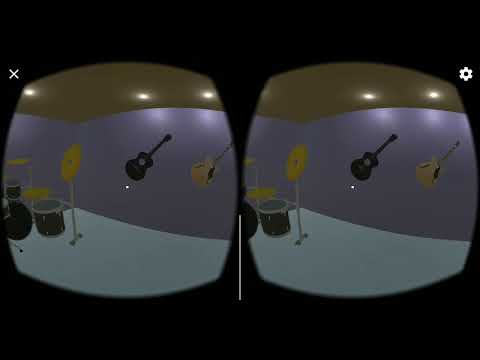

great post keep it up buddy redmi note 4
ReplyDelete