Downgrade from MIUI 8 to MIUI 7 (Any Xiaomi Phone)
Smartphone owners are always eager to get a taste of the latest OS version in this way they can enjoy all features and capabilities which come with the firmware. As you might know every new version comes with better features, Touch Wiz UI, bugs fixes and improvements which means that always it’s recommended to stay up to date with the latest updates.

If you have a Xiaomi phone and you were waiting for the biggest update from Xiaomi, the MIUI 8 then I assume that you have installed it without any hesitation. However, if after some days you were facing with software related issues then the best choice to go back or downgrade your Xiaomi phone from MIUI 8 to MIUI 7 or even to an older version.
Before we proceed with the guide how to successfully downgrade any Xiaomi phone from MIUI 8 to MIUI 7 or MIUI 6 you should read the preparation from below.
- This guide is designed to work only with the Xiaomi smartphones. Please do not attempt to use with other Android phones.
- Make sure you have Xiaomi USB drivers installed on your PC.
- During the installation process your personal data including call logs, messages, music, videos and other personal files with deleted. So, it is very recommended to perform a full back up of your personal data using a PC, SD Card or even cloud storage services.
- Make sure you have enabled both USB Debuggin and OEM Unlocking from Developer options on your phone.
- Plug in charger your Xiaomi phone if the power left is lower than 50%.
How to Go Back/Downgrade from MIUI 8 to MIUI 7
- Go to the Download Page using the button from below and find the appropriate MIUI 7 firmware/rom for your Xiaomi phone. Do not unzip/extract the .zip file.
- Now, save it on your computer and make a connection between your Xiaomi phone and PC.
- Then, transfer the .zip file on your phone and when the firmware is moved on your phone with success, unplug the USB Cord.
- Now, launch a tool which is pre installed on your Xiaomi phone named something like Updater.
- Then, tap on the menu key and there will be displayed an option named Select Installation File. Tap on it.
- Now, find the transferred MIUI 7 .zip file that you have moved from PC on your phone.
- When you’re ready tap on the update button.
- In the end, just wait for the installation process to be completed, and then chose the reboot option.
That’s it; Now you have learned how to go back/downgrade/restore from MIUI 8 to MIUI 7 and Xiaomi phone. If you have questions or want to share your thoughts with us or our readers do not hesitate to use the comments box
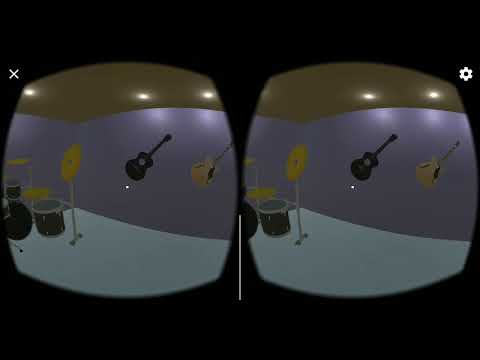

No comments:
Post a Comment