Best tips to get confirmed tatkal tickets from IRCTC WEBSITE !
213
Here are best tips for not only booking but getting confirmed tatkal tickets from IRCTC 🙂
All the tips and tricks that you can read on internet those were applicable to Old Version of IRCTC.
Now, IRCTC has revamped whole booking process with NGET – Next Generation.
Most of the problems which are listed in answers such as captcha issue etc. are solved now!
Here are the tips which can help you get your CNF ticket with great confidence and ease.
Read it carefully to avoid most of the mistakes while booking tatkal tickets.
Reason : IRCTC Allows only 2 tickets (return) from single IP Address.
Consider the scenario where 2-3 person from same company trying to book tatkal tickets, the one who reached payment gateway first after filling the entire form, would be considered as used 1 out of 2 allowed tickets per IP address.
So, you might not have any idea when you get error.
“You are allowed to book only 2 tickets from 10am to 12pm”
You will not get any idea who booked the tickets from this connection! ( Personal Experience )
Tip 2 :
Use Chrome and Remove or Disable all unnecessary extensions from your browser which delays browsing experience by running in background.
Tip 3 : – The Most Important stuff goes here!
Use Tatkal Seva [1] extension for chrome.
I have come across this extension. which eliminates most of the headache like
- People with slow typing speed or vision problem takes a long time to
- Enter credentials to login to IRCTC
- As captcha image are little, we are not able to properly see it. or people with low vision gets incorrect captcha message 2-3 times before getting logged-in
- Filling Source Station and Destination Station along with Journey Date picker takes time to fill, also there are chance of selecting wrong station while in hurry or date picker not loaded properly because of slowness at IRCTC.
- Searching for desired train with number / name takes a time because some station might have 50-60 trains with given criteria.
- Selection of Quota ( One might forget to select sometime )
- Selection of Class
- Most Important : If we want to change boarding station also it wastes our 4-5 seconds to go through the list. wasting 4-5 seconds is huge loss while booking tatkal tickets.
- Filling passenger details with proper name, age, gender is task of Rajnikant at the time of booking tatkals.
- Updating mobile number in-case we have different mobile no. with us.
- Again barricade of Captcha in passenger details.
- Manual clicking on next also spends almost 1 second(!).
- The extension which I have mentioned earlier solves our problems listed above as follow.
- Use the extension just 5-10 minutes before you plan to book tatkal even general tickets.
- Fill the login details ( IRCTC Login )
- Provide exact source, boarding and destination station and journey date.
- Please note here1, some metro station have different station codes, such as for Mumbai -> BDTS – Bandra Terminus, BCT -> Bombay Central. etc. see your exact details from confirmtkt
- As this extension fills exact details as you provided earlier at the time of booking.
- Provide Train Number, Desired Quota and Desired Class details.
- Mini Tip : If you can afford a little delay or do not have specific preference over train then,
- Select the train which has less number of Waiting List or rush.
- This increases chance of getting confirmed ticket.
- Select the least used class first preferably 2A over 3A but SL over 3A
- Provide the passenger details such as Name, Age, Gender
- Important Note : As of now IRCTC does not mandate to enter ID details while booking tatkal. so there is no need to keep them in hand while booking tickets 🙂
- Enter Mobile number which will be used by you to show e-ticket
- Just click Book Now and See the magic.
- It will automatically redirect you to IRCTC and fill the whole / as much details provided by you during form filling.
- Also it increases captcha image height and width, which helps us to have less stress while reading those captchas.
- Pressing “Enter” will automatically submit your form, No need to scroll and find next button to click.
Tip 4 :
Use payment options which are faster.
e.g. – IDBI Bank Net Banking and HDFC Net Banking are faster over ICICI Net Banking.
(You can personally check by comparing time taken to load homepage of above Bank sites.)
Tip 5 :
Never use refresh or back button in Next Generation of IRCTC. It does not support it at all as of now. It will immediately expire your session.
Extra Tip :
There are captcha solver available which automatically solves captcha and fills it on behalf of you. but I personally do not recommend using it. as we can not relay on it and makes almost no sense if we are able to solve captcha itself.
Also, nowadays IRCTC has improved captchas and it does not give weird captcha as it was giving earlier!

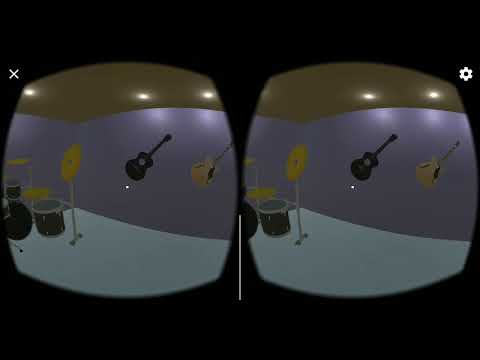

best hacker A hacker that can do all form of jobs you want is AVAILABLE read till the end for his EMAIL. Contact elizabethjone146@gmail.com
ReplyDeleteWhatsApp +18573255825
1-DATABASE HACK
2-WHATS-APP HACK
3-WEBSITE HACK
4-TRACKING CALLS
5-PHONE CLONE
6-FACEBOOK HACK
7-CHANGE SCHOOL GRADE
8-ONLINE RECORDS CHANGES
9-BANK ACCOUNT HACK
10-ERASE CRIMINAL RECORDS
11-ONLINE HACKING LECTURES
12-WORLD PRESS BLOGS HACK
13-CONTROL DEVICES REMOTELY HACK
14-SALES OF DUMPS CARDS & CC OF ALL KIND
15-RETRIVAL OF HACKED SOCIAL MEDIA ACCOUNTS
16-INCREASE CREDIT SCORE
17.- CRACK YAHOO! MAIL PASSWORD
18.- CRACK MSN / HOTMAIL PASSWORD
19.- CRACK AOL/ AIM PASSWORD
20.- CRACK GMAIL / GOOGLE PASSWORD
21.- CRACK MySPACE PASSWORD
22.- CRACK COMCAST PASSWORD
23.- CRACK SBCBLOBAL PASSWORD
24.- CRACK TISCALI PASSWORD
25.- CRACK FRIENDSTER PASSWORD
26.- CRACK FACEBOOK PASSWORD
27.- CRACK MAIL.RU PASSWORD
28.- CRACK RAMBLER PASSWORD
29.- CRACK GMX PASSWORD
30.- CRACK ROGERS PASSWORD
31.- CRACK BTinternet PASSWORD
Contact elizabethjone146@gmail.com
WhatsApp +18573255825